
Azul State of Java Survey and Report 2023

Attacking Technical Debt for a Healthier Balance Sheet

Making FinOps Framework Dreams with Cloud Native Compilation
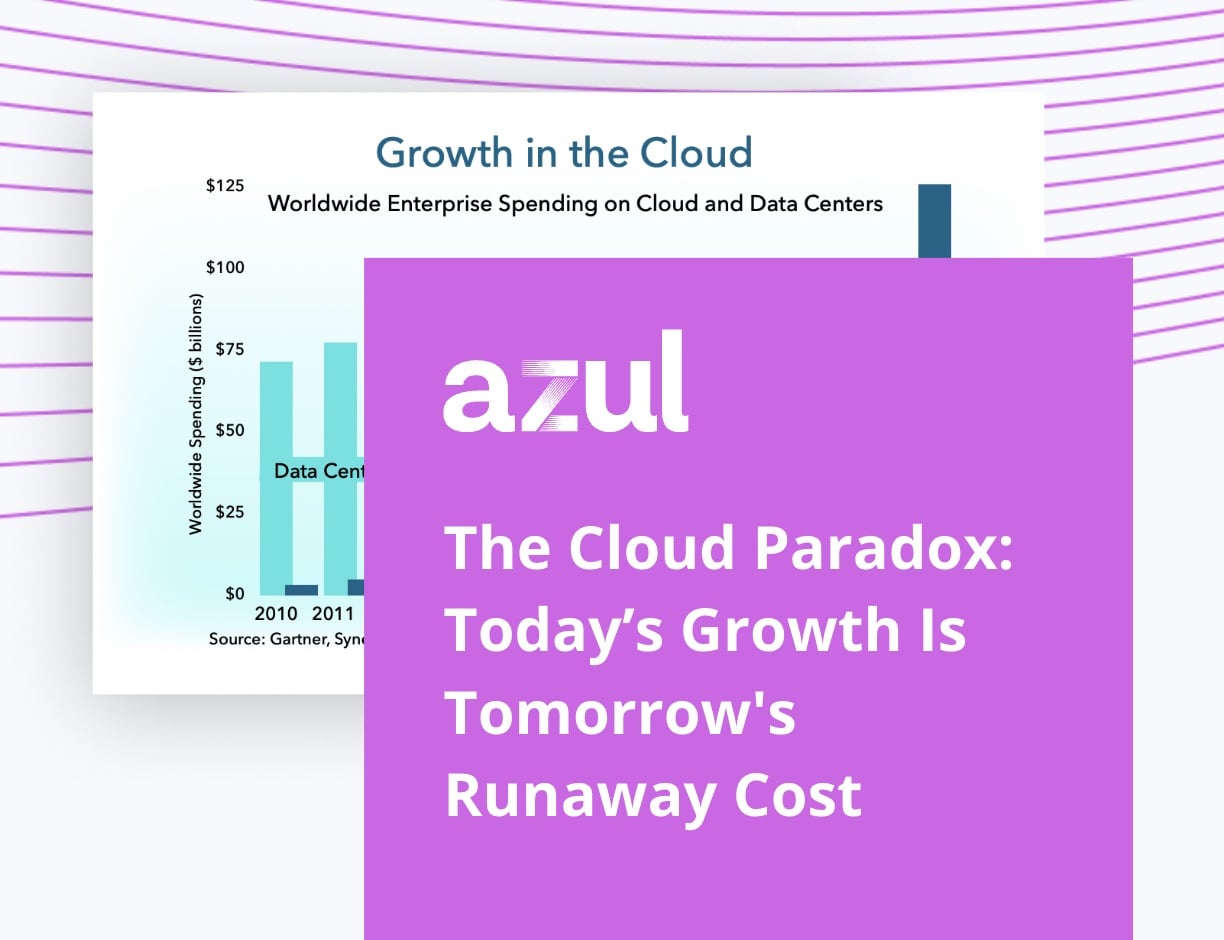
Cloud repatriation, also known as cloud exit or cloud-to-on-premises migration, refers to the process of moving applications, data, or workloads from a cloud computing environment back to an on-premises infrastructure or a different cloud environment. In other words, it is the reversal of cloud adoption, where organizations move their resources from the cloud to an on-premises data center or to a different cloud provider.
There can be several reasons why organizations may choose to repatriate their resources from the cloud, such as rising costs, data sovereignty concerns, security or compliance requirements, vendor lock-in, or performance issues. Repatriation may also occur as part of a larger strategy to optimize IT resources and balance workloads across different environments.
There are many challenges with cloud repatriation, and most enterprises do not see cloud repatriation as a viable strategy for lowering cloud costs. Repatriation is often a complex and time-consuming process that requires careful planning, assessment, and execution to avoid disruption to business operations and data loss. Organizations need to consider factors such as migration tools, data transfer costs, network connectivity, infrastructure requirements, and data backup and recovery options when planning a cloud repatriation strategy.
Also enterprises must consider the cost and complexity of migrating workloads back to an on-premises or alternative cloud environment, the need for skilled personnel to manage the infrastructure, and the potential loss of some of the benefits of cloud computing, such as scalability and elasticity. Therefore, organizations should carefully evaluate the benefits and drawbacks of repatriation before making a critical decision.
The adoption of cloud repatriation can vary widely depending on the specific needs and circumstances of each organization. First and foremost, organizations should deeply consider whether repatriation is a viable strategy or if there are other ways to achieve their objections while using the cloud. However, there are some common steps and best practices that companies can follow to ensure a successful repatriation process:
The timeline for cloud repatriation can vary depending on the specific circumstances of each organization. Some repatriation projects can be completed in a matter of weeks, while others may take several months or even years. The timeline can be influenced by factors such as the complexity of the environment, the amount of data to be migrated, the availability of skilled personnel, and the resources available for the project. Therefore, it is important for companies to carefully plan and execute their repatriation project to minimize disruption and achieve their desired outcomes.
The responsibility for cloud repatriation typically lies with the organization that owns and operates the IT infrastructure and resources. Specific roles and responsibilities for cloud repatriation can vary depending on the size and complexity of the organization, as well as the nature of the repatriation project. Some common roles and responsibilities that may be involved in cloud repatriation include:
Ultimately, the success of cloud repatriation depends on the collaboration and coordination of all stakeholders involved, as well as their ability to effectively plan, execute, and manage the repatriation project.
Cloud repatriation can involve several common risks such as:
Due to the numerous challenges, lengthy times and risks explored above, cloud repatriation is not always in the best long-term interest of your enterprise. There are steps your company can take to mitigate cloud costs without leaving the cloud, including right-sizing resources and using a high-performance Java application runtime.
Organizations might consider repatriation as a means of reducing cloud spending. However, repatriation is a risky proposition and vacates the benefits that drove an enterprise’s cloud adoption in the first place. Azul Platform Prime provides a powerful tool for companies to stay in the cloud, avoid the opportunity cost of repatriating workloads, while significantly reducing cloud spending. Azul Platform Prime delivers a simple formula: faster code = less compute = a smaller cloud bill. Rather than leaving the cloud, companies should simply optimize their cloud infrastructure through the use of a high-performance Java runtime such as Azul Platform Prime.
A truly superior Java platform that can cut your infrastructure costs in half.
