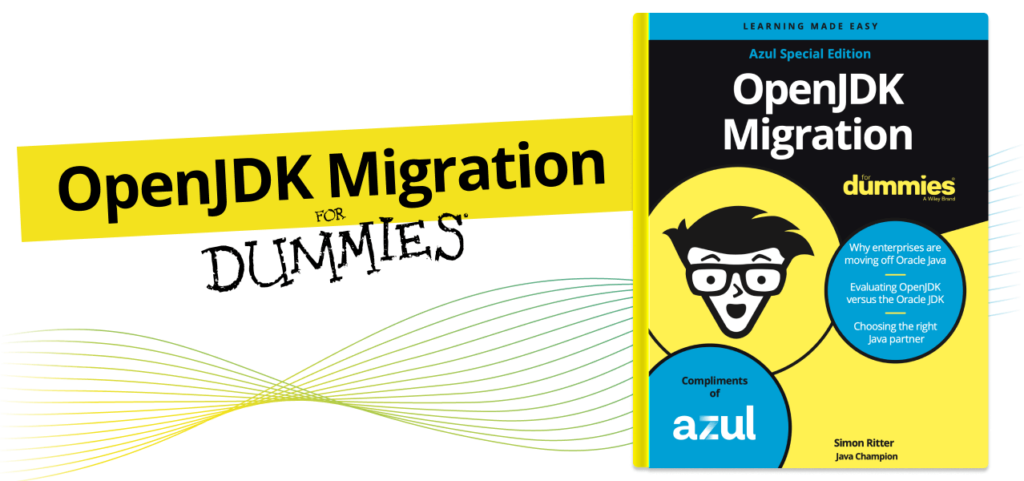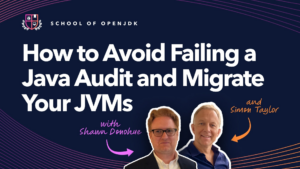The fastest Java migrations from Oracle to an alternative provider starts with careful planning and a complete JDK usage inventory. You must examine each machine in your estate that runs any applications that are Java–based or run in a JVM.
Building a complete and accurate inventory of Java distributions and versions can be straightforward if you use IT asset management (ITAM) tools to monitor software usage. Many enterprises deploy these tools to ensure that they’re complying with licensing terms and conditions. These tools can quickly produce a report showing which machines have which versions of Java installed. Even with a report like this, however, producing a definitive inventory of JDKs in use may not be straightforward. For example, many enterprises use standard builds for server and desktop deployments. These may include a Java runtime even where no Java applications will be used.
Choose the right tools for the fastest Java migrations
To identify where your organization is using Java, you can start with an Oracle-approved ITAM or SAM tool, like SHI, Flexera, or Certero. While these tools help you comply with license terms and conditions, they can also produce reports showing which machines installed which versions of Java. However, these are not Java-specific tools, and generic tools only look where you tell them to. If you miss a server or a whole server farm, your tool won’t know. Oracle’s methods of investigating your Java usage will find everything.
For example, Flexera reports don’t give you the dependencies and the application framework that’s associated with that JVM usage. These factors can have serious impacts on your business. A trusted OpenJDK distribution provider like Azul or an experienced Java migration partner like Miro Consulting will use a Java-specific tool like Oracle’s.
There are alternatives to ITAM and SAM tools
Many users won’t be using ITAM software, so they’ll need to perform a manual inventory of machines. Tools are available to assist with this. These tools can scan the filesystem of a machine, looking for a Java executable and recording the version string when it’s run. They can also scan the process table to determine whether Java applications are running and which JDK they use. Take care in analyzing these results — applications may be used only when required. If an application isn’t running at the time the process table is being scanned, it won’t be included.
Looking beyond the inventory phase
The execution phase just uses the normal Java installers. You could include the Microsoft Server, which can be used to deploy an MSI file (which we provide for the JDK) to multiple machines. Red Hat also has a piece of software that can be used for automated installs called Ansible. There are other tools like Puppet and Chef that can help with this sort of thing. Again, not specific to Java.
If you have planned carefully and built a complete, accurate inventory, the execution phase is usually pretty straightforward. However, you still have important considerations:
Older Java versions include deprecated features
Prior to JDK 11, the Oracle (and Sun Microsystems) JDK included features that were not included in the core OpenJDK project. These include features like JavaFX, applets, Java Web Start, and IcedTea-Web.
Oracle ends support for Java FX in JDK 8 in March
As explained in their roadmap, Oracle will end support for JavaFX in JDK 8 in March and stop providing Java 8 builds with OpenJFX included. This means that from the first security updates in April onward, Oracle JDK 8 will no longer be available with included JavaFX.
This will impact all use cases where Java 8 applications are used with the Oracle runtime, which needs JavaFX. This applies to desktop applications with a user interface, server-side image handling, infotainment applications in cars and planes, set-top boxes, etc.
This brings several risks:
- Your CI/CD builds will fail as new Oracle JDK 8 versions no longer support JavaFX.
- You can’t fix these failing builds as JavaFX 8 is no longer maintained as an open-source project, and no separate downloads are available.
- If you decide to stick to the latest released Oracle Java 8 package with JavaFX, your system will become vulnerable to CVEs, as no new releases with fixes will become available. The same applies to bug fixes in Java and JavaFX for that version.
Azul’s roadmap shows that Java 8 will be supported until December 2030. This allows you to keep your systems running on version 8 for many years.
Learn more in OpenJDK Migration for Dummies
Find out more in OpenJDK Migration for Dummies. We have built our Java migration process from hundreds of successful migrations. If you need some guidance on running the fastest Java migrations, you will get it from the book written by Azul Deputy CTO and Java Champion Simon Ritter.