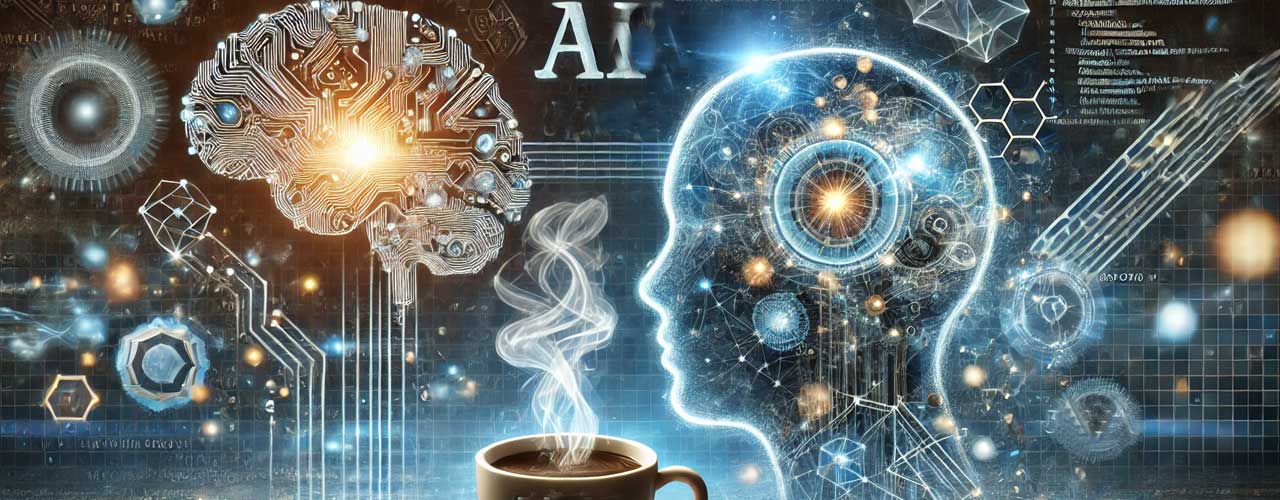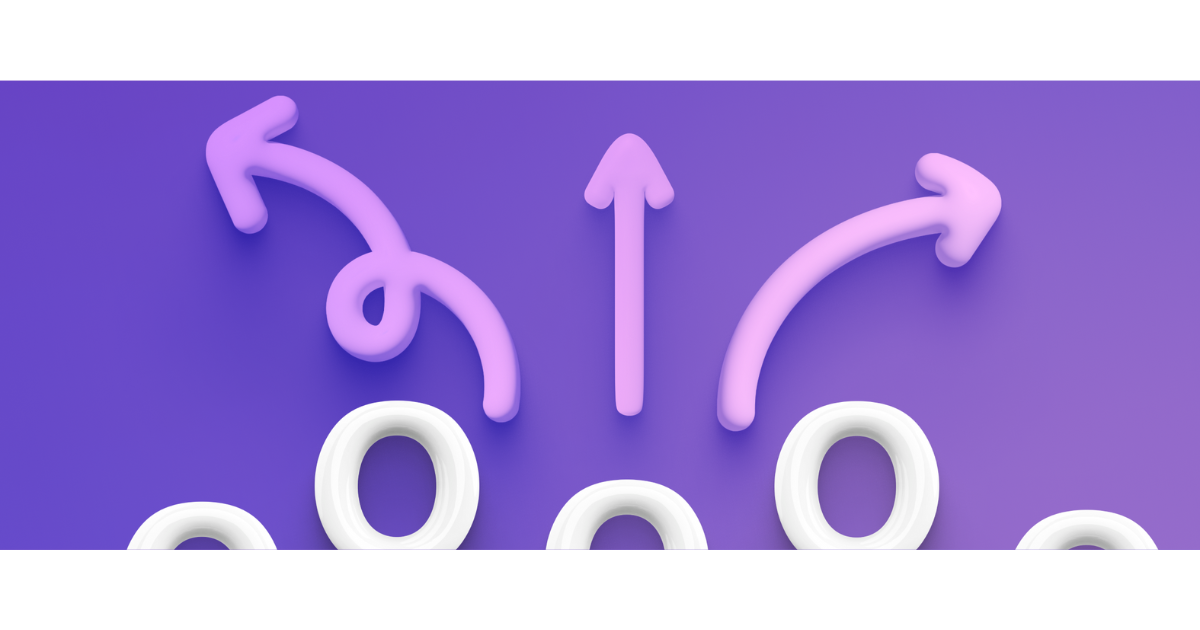The Azul Java migration process has a clear three-step structure – discover, execute, validate. However, the nature of each phase can be very different depending on your Java migration goals. Taking your time at the outset will pay off with a faster, more successful migration to the Java provider of your choice in the long term.
As in any other endeavor, the success or failure of a migration will be measured by how well you met your goals. What are you hoping to achieve?
There are several reasons why an organization may choose to migrate to an alternative OpenJDK distribution from Oracle. In addition to lowering the total cost of ownership (TCO) of Java apps, frameworks, platforms, and tools, common goals include receiving support for older versions of Java (such as Java 6 or 7) that have reached their end of life, as well as minimizing the impact of a migration on application users and equal or better application performance.
Many organizations poised to migrate wonder how long the process will take. There isn’t a one-size-fits-all answer to that question, though. The time needed for a migration depends on at least half a dozen variables that are specific to your organization. One of those variables is your migration goals; some goals take longer to achieve than others. For example, if your goal is to completely transition off Oracle Java as quickly as possible, you’ll have a different migration plan than an organization that is primarily seeking support for legacy applications running older versions of Java like Java 6 and 7 and would prefer a phased approach over a longer period of time.
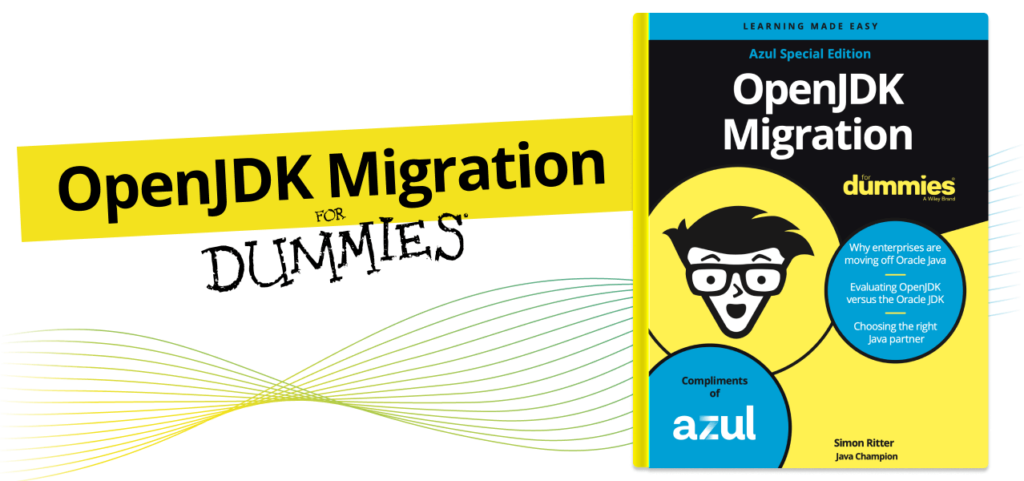
Why Java migration goals are critical
After you’ve identified your goals, the methodology we suggest for migrating from the Oracle Java Development Kit (JDK) can be broken down into three stages:
- Discovery. Identify which versions of Java are being used by which applications and on which machines within your organization, including cloud instances. You’ll use this inventory to create a migration plan.
- Execution. For each machine that requires a Java runtime, install the same version (or versions) of the OpenJDK distribution you choose.
- Validation. Test your applications to verify that everything works as expected.
Phase one includes creating an inventory of applications that use Java and Java-based languages and infrastructure, usually the most time-consuming step in the whole process.
If your company is migrating to receive support for older versions of Java (such as Java 6 or 7) that have reached their end of life, you will pay particular attention to applications that run on Java 6 or 7. Maybe you will look for Java 17 and other versions that are no longer supported for free by Oracle.
If you are looking to maintain or improve application performance, you will look for a more performant, efficient Java runtime.
Start building your Java migration goals
Your goals will determine how you build your inventory and conduct your migration process to an alternative OpenJDK distribution. Your goals will influence which distribution you migrate to. For instance, only Azul still provides paid commercial support of Java 6 and 7, and only Azul offers a high-performance JDK that builds on OpenJDK for greater performance and efficiency.
Find out more in OpenJDK Migration for Dummies. We have built our Java migration process from hundreds of successful migrations. If a Java migration is in your future and you need some guidance, you will get it from the book written by Azul Deputy CTO and Java Champion Simon Ritter.